How to fix VMnet0 not running
- Click Start → Control Panel → Network and Internet → View Network status and tasks → Change adapter settings.
- Right-click any network adapter icon and click Properties.
- Select VMware Bridge Protocol and click Uninstall.
- Click Install.
- Select Service and click Add.
- Select VMware Bridge Protocol and click OK.
- Go to the Edit menu
- Select Virtual Network Editor
- Select "Restore Default"
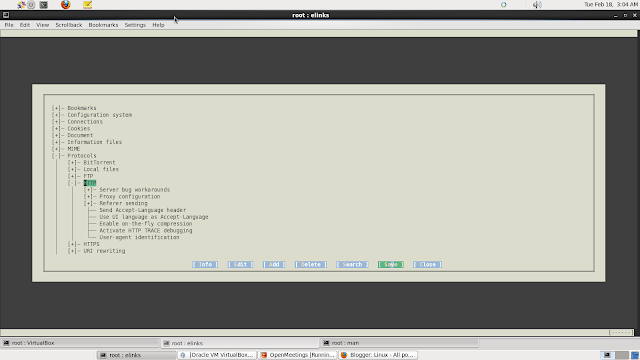
Comments
Post a Comment